AI voice generators allow you to create high-quality podcast audio from text scripts, eliminating the need for expensive recording equipment and complex software. This guide covers:
- How AI voice generation works: Text preprocessing, speech synthesis, voice modeling, and post-processing to produce natural-sounding voices.
- Choosing an AI voice generator: A comparison of popular platforms like Speechify, Murf.ai, Lovo.ai, and Play.ht based on features, voice quality, languages, accents, and pricing.
- Writing scripts for AI narration: Tips on tone, language, formatting, and providing direction for optimal AI conversion.
- Creating podcast audio with AI: Steps for uploading scripts, choosing voices, and customizing audio settings like pitch, speed, and volume.
- Improving AI podcast audio: Basic editing techniques like DeEsser, EQ, and compression, as well as advanced mastering methods like multitrack editing, chorus effects, and noise reduction.
- Publishing your AI podcast: Exporting, tagging, and uploading to streaming platforms like Spotify and Apple Podcasts.
- The future of AI in podcasting: Increased efficiency, global accessibility, future possibilities, and ethical considerations.
By leveraging AI voice generation, you can streamline your podcast production, reach a wider audience, and create engaging content that resonates with your listeners.
| AI Voice Generator | Features | Voice Quality | Languages | Accents | Pricing |
|---|---|---|---|---|---|
| Speechify | High-quality voices, SSML support, video editor | Natural, conversational | 30+ | 100+ | $11.58/month (premium) |
| Murf.ai | 200+ AI voices, voice changer, transcribe audio to text | Realistic, expressive | 20+ | 100+ | $29/month (creator lite) |
| Lovo.ai | 180+ voices, voice cloning, sound effects | High-quality, natural | 30+ | 100+ | $29/month (freelancer) |
| Play.ht | 400+ voices, emphasis, speed, production, pause, pronunciation | Realistic, customizable | 130+ | 100+ | $29/month (creator lite) |
How AI Voice Generation Works
AI voice generation is a technology that allows computers to produce human-like speech. It involves a complex process of machine learning, speech synthesis, and natural language processing. The goal is to create a voice that sounds natural, conversational, and engaging.
Text Preprocessing
The process begins with text analysis, where the written text is broken down into:
- Phonemes (smallest units of sound)
- Syllables
- Words
This step is crucial in identifying the pronunciation, intonation, and rhythm of the text.
Speech Synthesis
Next, the preprocessed text is fed into a speech synthesizer, which uses machine learning algorithms to generate an audio waveform. The synthesizer maps the phonemes and syllables to corresponding audio patterns, creating a natural-sounding voice.
Voice Modeling
To create a realistic voice, AI voice generators use voice modeling techniques. This involves training the model on a large dataset of human voices, allowing it to learn the nuances of speech, such as:
- Pitch
- Tone
- Cadence
Post-processing
Finally, the generated audio undergoes post-processing to refine the sound quality, removing any robotic or unnatural tones. The result is a high-quality, human-like voice that can be used for various applications, including podcasts, audiobooks, and voice assistants.
By understanding how AI voice generation works, you can appreciate the complexity and sophistication of this technology, which is revolutionizing the way we interact with machines and consume audio content.
Choosing an AI Voice Generator
When selecting an AI voice generator for your podcast, consider several factors to find the best fit for your needs.
Features and Pricing Comparison
Here's a comparison of popular AI voice generators:
| AI Voice Generator | Features | Voice Quality | Languages | Accents | Pricing |
|---|---|---|---|---|---|
| Speechify | High-quality voices, SSML support, video editor | Natural, conversational | 30+ | 100+ | $11.58/month (premium) |
| Murf.ai | 200+ AI voices, voice changer, transcribe audio to text | Realistic, expressive | 20+ | 100+ | $29/month (creator lite) |
| Lovo.ai | 180+ voices, voice cloning, sound effects | High-quality, natural | 30+ | 100+ | $29/month (freelancer) |
| Play.ht | 400+ voices, emphasis, speed, production, pause, pronunciation | Realistic, customizable | 130+ | 100+ | $29/month (creator lite) |
User Experience and Integration
When choosing an AI voice generator, consider the following:
- Ease of use: Look for platforms with intuitive interfaces for easy script upload and voice selection.
- Integration: Ensure seamless integration with popular video editing software and platforms.
- Customization: Opt for platforms with user-friendly customization options for voice tone, speed, and pitch.
- Support: Choose platforms with robust customer support and resources for troubleshooting and guidance.
By evaluating these factors, you can find an AI voice generator that meets your podcasting needs and enhances your content creation process.
Writing Scripts for AI Narration
Master the art of scripting for AI voices, ensuring your text translates into natural and compelling podcast episodes.
Tone and Language for AI Voices
When writing scripts for AI narration, consider the tone and language you use. AI voices can sound unnatural if the script is not written in a conversational tone. To achieve a natural sound, use everyday language and avoid complex sentence structures.
For example, instead of writing "The aforementioned product has been designed to facilitate ease of use," write "This product is designed to be easy to use." The latter sentence is more conversational and will sound more natural when spoken by an AI voice.
Tone Guidelines
- Be informative, persuasive, or entertaining, depending on your tone and audience.
- Use language that aligns with your tone and audience.
Script Formatting for AI Conversion
Proper script formatting is crucial for optimal AI conversion. Follow these tips:
- Keep it simple: Use short sentences and paragraphs to make it easier for the AI to process.
- Avoid jargon: Refrain from using technical terms that may be difficult for the AI to pronounce.
- Use punctuation: Use commas and periods to indicate pauses and punctuation.
- Provide direction: Clearly indicate emphasis, tone, and pace.
- Consistent naming: Use a consistent naming convention for characters and speakers.
By following these guidelines, you can ensure that your script is formatted for optimal AI conversion, resulting in a high-quality podcast episode.
Remember, the key to writing effective scripts for AI narration is to focus on conversational tone, language, and formatting. By doing so, you can create engaging and natural-sounding podcast episodes that resonate with your audience.
Creating Podcast Audio with AI
Uploading Scripts and Choosing Voices
Now that you have a well-structured script, it's time to upload it to an AI voice generator platform. There are several platforms available, each with their own unique features and pricing plans. Once you've chosen a platform, follow these steps:
1. Create an account: Sign up for an account on the platform's website or mobile app. 2. Upload your script: Copy and paste your script into the platform's text editor or upload a file from your computer. 3. Choose an AI voice: Browse through the platform's voice library and select a voice that fits your podcast's tone and style. You can often preview the voice by listening to a sample audio clip.
Customizing Audio Settings
After selecting an AI voice, you can customize the audio settings to enhance the natural quality of the generated speech. Here are some common settings to adjust:
| Setting | Description |
|---|---|
| Pitch | Adjust the pitch of the voice to suit your podcast's tone. |
| Speed | Control the speed of the voice to match your podcast's pace. |
| Volume | Adjust the volume of the voice to ensure it's loud and clear. |
By following these steps, you can create high-quality podcast audio using AI voice generation. Remember to experiment with different voices and settings to find the perfect fit for your podcast.
sbb-itb-a759a2a
Improving AI Podcast Audio
Use audio editing tools to enhance your AI voiceover, adding music, effects, and mastering to create a engaging podcast experience.
Basic Audio Editing for AI Voiceovers
Learn basic audio editing techniques to improve the quality of AI-generated podcast episodes. Here are some essential techniques to refine your AI voiceovers:
- DeEsser: Reduce harsh "s" and "t" sounds using a DeEsser tool to create a more natural-sounding voiceover.
- EQ: Balance the tone and timbre of your AI voiceover by adjusting frequencies.
- Compression: Even out the levels of your voiceover to ensure a consistent loudness throughout the episode.
By applying these basic audio editing techniques, you can refine your AI voiceovers and create a more engaging listening experience.
Advanced Audio Mastering Techniques
Explore advanced audio enhancement techniques for a professional podcast sound. Here are some advanced techniques to take your AI podcast audio to the next level:
| Technique | Description |
|---|---|
| Multitrack Editor | Mix your AI voiceover with other audio elements, such as music and sound effects, to create a rich and immersive audio experience. |
| Chorus | Add depth and character to your AI voiceover by applying a chorus effect. |
| Noise Reduction | Remove background noise and hum to create a clean and crisp audio signal. |
By mastering these advanced audio techniques, you can create a polished and professional-sounding podcast that captivates your audience.
Publishing Your AI Podcast
Publishing your AI-generated podcast is the final step in the creation process. This involves preparing and distributing your content on popular streaming services.
Exporting and Tagging Podcasts
To ensure seamless platform integration, follow these best practices for exporting and tagging your podcast:
| Step | Description |
|---|---|
| Save in compatible format | Export your podcast in a format like MP3 or WAV. |
| Add metadata | Include episode titles, descriptions, and keywords to facilitate discovery and engagement. |
Uploading to Streaming Platforms
Publish your podcast on platforms like Spotify and Apple Podcasts by following their guidelines. Create an account on each platform and upload your podcast episodes according to their specific requirements. Ensure a consistent and recognizable brand identity across all platforms.
By following these steps, you'll be able to successfully publish your AI-generated podcast and reach a wider audience.
The Future of AI in Podcasting
The podcasting industry is on the verge of a significant transformation, driven by AI voice generation. As AI technology advances, we can expect to see more innovative applications in podcasting.
Increased Efficiency
One of the most significant advantages of AI voice generation is its ability to streamline the podcast production process. With AI, creators can focus on developing engaging content rather than spending hours on voiceovers and editing. This increased efficiency will enable more people to create high-quality podcasts, leading to a proliferation of diverse voices and perspectives.
Global Accessibility
AI voice generation also has the potential to break down language barriers and make podcasts more accessible to a global audience. With the ability to generate voices in multiple languages, podcasts can now reach listeners worldwide, fostering a more connected and inclusive community.
Future Possibilities
As AI technology advances, we can expect to see even more sophisticated applications in podcasting. For instance, AI-powered analytics could provide creators with valuable insights into listener behavior, enabling them to refine their content and improve engagement. Additionally, AI-generated sound effects and music could further enhance the overall listening experience.
Ethical Considerations
However, as AI voice generation becomes more prevalent, it's essential to consider the ethical implications of this technology. Creators must ensure that they're using AI responsibly and transparently, respecting the intellectual property and creative rights of others.
Conclusion
In conclusion, the future of AI in podcasting is promising and full of possibilities. As this technology continues to evolve, we can expect to see new and innovative applications that will transform the podcasting industry forever.
FAQs
Can I use Speechify for my podcast?
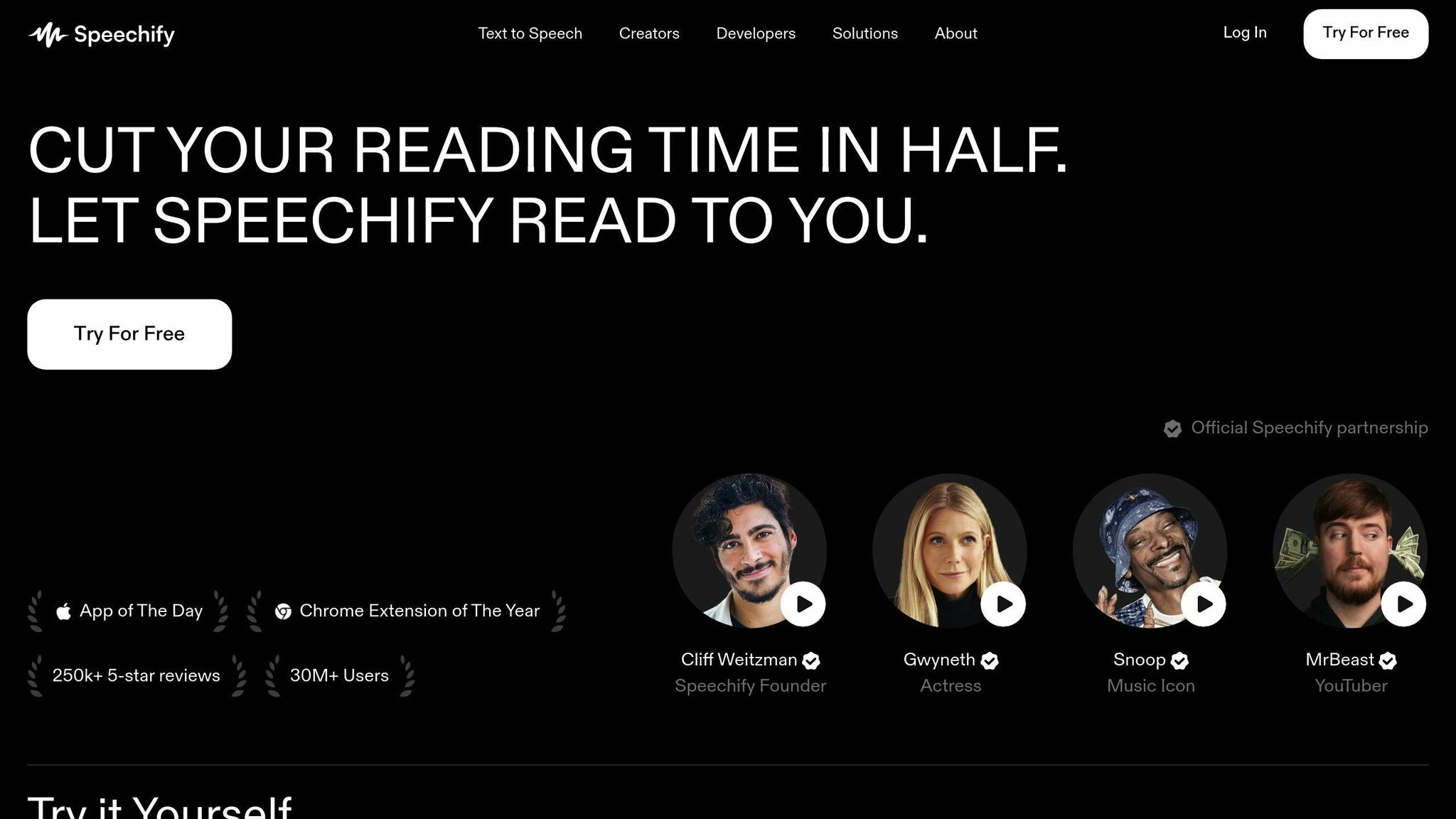
Yes, you can use Speechify for your podcast. Speechify is a popular AI voice generator that allows you to create high-quality audio podcasts quickly and easily. With Speechify, you can upload your script, add background music, and export your audio podcast in minutes.
Can I use AI voice for podcasts?
Yes, you can use AI voice technology for podcasts. AI voice technology can help generate high-quality podcast content, transcribe episodes for show notes, and even repurpose episodes into social media posts and blog content. Additionally, AI voice technology can clone a voice to provide consistency across episodes, making it an excellent option for podcasters.
Here are some benefits of using AI voice technology for podcasts:
| Benefits | Description |
|---|---|
| Consistency | AI voice technology can clone a voice to provide consistency across episodes. |
| Efficiency | AI voice technology can help generate high-quality podcast content quickly and easily. |
| Flexibility | AI voice technology can transcribe episodes for show notes and repurpose episodes into social media posts and blog content. |


